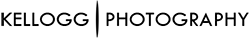Cropping the 35mm frame
Cropping the 35mm frame
Here are the facts about cropping. Back when I shot with 35mm film, I had the same issue. The professional Nikon digital cameras that I shoot with today have the same dimension 2:3. If you multiply this dimension you will receive an un-cropped photo such as 2x3, 4x6 and 8x12.
Other sizes are forced to be cropped (almost everything else).
The most noticeable being the 8x10
The 5x7 gets cropped a little, but it is tolerable in most cases.
Here are some examples of a group shot that shows what I am talking about.
 This is the same photo in a 5x7 crop. One bridesmaid is cut off in this photo. For dramatic effect I only cropped the right side of the photo. I could have cropped both sides so everyone fits in the frame but this is just an example.
This is the same photo in a 5x7 crop. One bridesmaid is cut off in this photo. For dramatic effect I only cropped the right side of the photo. I could have cropped both sides so everyone fits in the frame but this is just an example.
 Now for the 8x10 and 4x5 crop. As you can see the frame is almost square. Again, I only cropped the right side of the photo. Even if I cropped both sides I would have cropped some arms off of some people.
Now for the 8x10 and 4x5 crop. As you can see the frame is almost square. Again, I only cropped the right side of the photo. Even if I cropped both sides I would have cropped some arms off of some people.
Don't worry, the original photo was shot wider than what I have shown you, so they all fit in an 8x10.
With Pictage.com (my printing company) you can click the crop button when you order photos such as an 8x10 and see what it would look like before it is printed.
when you order photos such as an 8x10 and see what it would look like before it is printed.
 If anyone orders a photograph and receives an 8x10 such as the one above please e-mail me and I will ship you a new photograph with it cropped correctly free of charge.
If anyone orders a photograph and receives an 8x10 such as the one above please e-mail me and I will ship you a new photograph with it cropped correctly free of charge.
If I can not crop the photograph correctly I can print it "full-frame". Here is an example of a photograph with a white boarder that will fit in an 8x10 frame that is printed full-frame:
 I hope everyone can now see the difference between an 8x10 which is more square from the 4x6 ratio which is what I get out of the camera.
I hope everyone can now see the difference between an 8x10 which is more square from the 4x6 ratio which is what I get out of the camera.
briankellogg.com
Here are the differences in my edits from proofing and purchasing photographs.

Above is an image that is right out of the camera untouched.

The photograph above is a touched up proof photograph. These photos go on the DVD.

The photograph above is a full edit taking out any blemishes or fine lines around the eyes and skin smoothing is also applied.
These photos go into the album and when you purchase photos online.